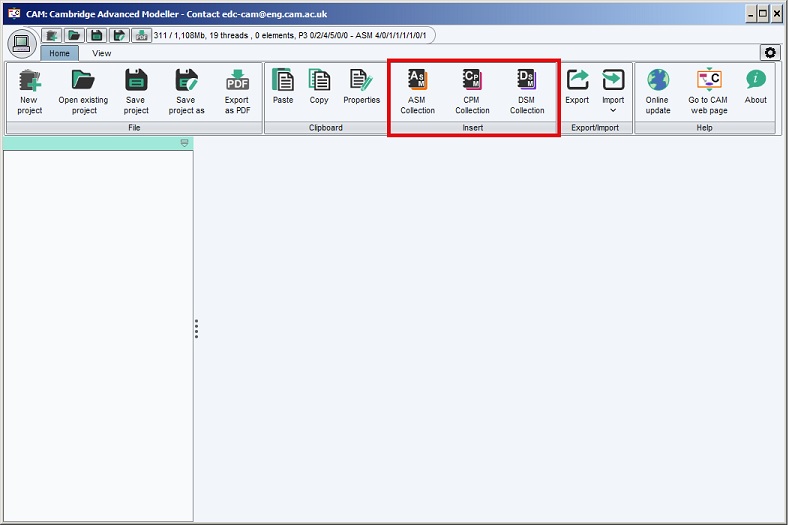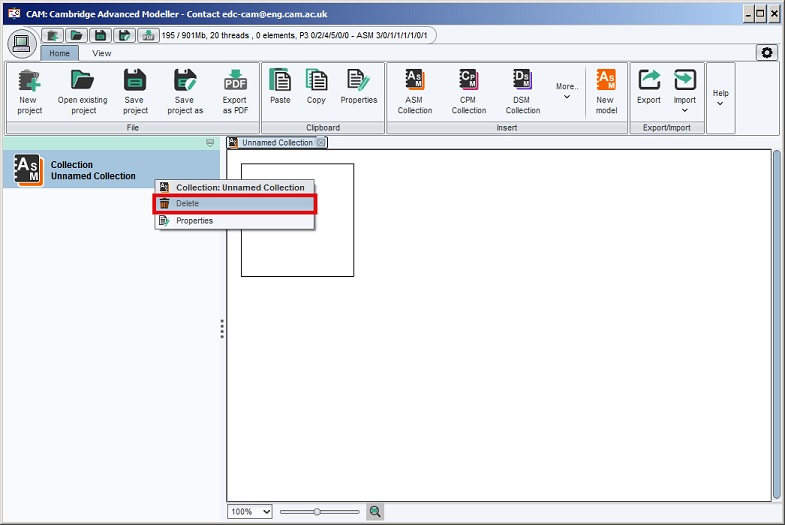Overview
Within a workspace, each collection is intended to contain a particular model of a particular system, created using a particular modelling notation (a CAM toolbox).
The main logical unit for creating models is the collection. For example, within a particular workspace, a collection might be created to model a process using the ASM toolbox. Another collection within the same workspace might represent another process modelled using the ASM toolbox, or perhaps a product model created using the DSM toolbox. When creating a new collection, the user is prompted to select the particular toolbox they wish to use in that collection. This specifies the set of elements, relationships and functions which are available for use within that collections.
- To create a new collection: on the main workspace, select the required collection icon located on the ‘Insert’ band in ‘Home’ tab.
- To rename or delete a collection: on the main workspace window, right-click the collection entry on the left pane to obtain a pop-up menu allowing the properties to be edited, or the collection to be deleted.