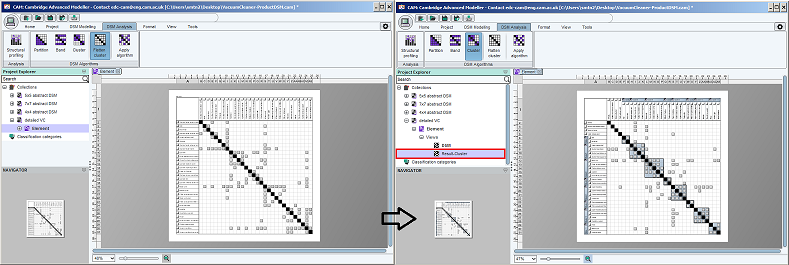Different DSM algorithms can be applied on matrices to obtain an optimal order of elements or to allow grouping to identify strongly-connected elements or to find out the concurrence, depending on the matrix type and the analysis required.
The results of the DSM analysis can be saved into the model itself or can be saved as a different view within the model. While applying algorithms the user will be prompted with a dialog with the following options.
Save changes as a new view. The results of the algorithm will be saved as a different view which will be listed in the 'Views' folder within the opened model in the project explorer tree on the left-hand side pane.
Accept changes in current view. The results of the algorithm will be saved back to the original model.